Progress Screen for Extended Test Times - DTX Compact OTDR Module
When the test time per wavelength exceeds 21 seconds, the tester shows the developing trace along with the progress indicator.
Figure 1 below shows an example of this screen. The tester updates the trace as measurement averaging proceeds.
To end a Manual OTDR test and see the results after the next trace update, press F2 Stop Averaging. For dual-wavelength tests, press F2 twice – once for each wavelength.
Nota
This softkey is not available for Auto OTDR tests.
Aprenda sobre:
- OTDR
Figure 1 below shows an example of this screen. The tester updates the trace as measurement averaging proceeds.
To end a Manual OTDR test and see the results after the next trace update, press F2 Stop Averaging. For dual-wavelength tests, press F2 twice – once for each wavelength.
Nota
This softkey is not available for Auto OTDR tests.
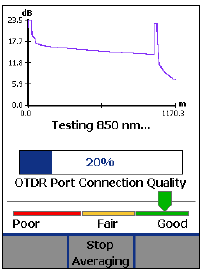
Figura 1. Progress Screen for Extended Test Times
Aprenda sobre:
- OTDR




