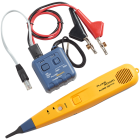PRO3000 SmartTone™ Positive Identification
The Pro3000 toner’s SmartTone™ function ensures positive identification of the wire pair you are tracing within a multi-pair cable.
To use the SmartTone™ function:
- Put the toner’s slide switch in the TONE position.
- Connect the toners red lead to one of the wires in the pair and connect the black lead to the other wire of that pair.
- Press the push button twice for the alternating tone.
- At the far end of the cable, place the tone probe near the wires you are tracing. Pick the pair that produces the loudest tone.
- With the probe still on, short then open the two wires of the pair. A change in the tone indicates you have located the target pair. If you don’t hear a change in the tone, then pick a different pair and try again until you find the pair that causes the tone to change.
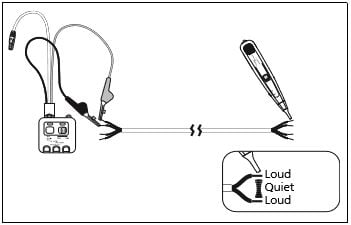
The SmartTone™ function is available when the toner is in alternating tone mode. SmartTone™ is intended for use on dry (de-energized) pairs of wire that are unterminated at both ends of the run. It is NOT intended to work on wires connected to DC power sources (e.g. like phone lines), nor will it work on wires with live AC signals. ( other than the toner’s 1Khz signal ).
The SmartTone™ function works only if the toner’s red lead is connected to one of the wires of the pair and the black lead is connected to other wire of the pair.
SmartTone™ works on many types of wire pairs including twisted pair, house wiring, and coax ( the shield is one wire and the center conduction is the other wire ).
SmartTone™ has a range of 2 miles(3.3km). Using this function on wire runs greater than 2 miles(3.3km) in length may cause misleading results.