Cable Type Not Listed – DSX CableAnalyzer
“¡Ayuda! The cable that I need to test is not listed in the cable library!”
Is this a problem that you have encountered when using the DSX CableAnalyzer? If so, the first thing that you should do is check if your software is up to date. You can do this by tapping on [TOOLS] on the Versiv home screen, and then choosing the [Version Information] option. If you need instructions for updating the DSX, please see this article.
If your Versiv Main unit already has the newest software but you still can’t find the cable type that you are looking for, then you may want to add it as a custom cable type. Adding a custom cable type is simple, and (if done correctly) will be no different than if it was pre-programmed into the tester. Before creating a custom cable type, you should understand what this setting does:
What effect does the Cable Type setting have on my test?
There are three factors to consider when selecting a cable type in the DSX CableAnalyzer:
- The name of the cable – this has no effect on the test, you simply want the name to be accurate for your test report. If necessary, this can be changed afterward in the LinkWare PC Software.
- Unshielded or shielded – the tester needs to know whether a shield test can be performed, and if so what type of shield it will be testing. Fluke Networks has adopted the ISO/IEC designation for cable types - see image below.
- The NVP (nominal velocity of propagation) value of the cable – this will affect the length measurement. To learn more about NVP, see this video. The NVP can also be changed afterward by using the Re-Certify utility in the LinkWare PC Software. However, you should be aware that doing this will mark the results as re-certified, and many people may choose to reject re-certified results. It is always best to ensure that you are using the correct settings the first time, so that you do not have to go back and re-test cables.
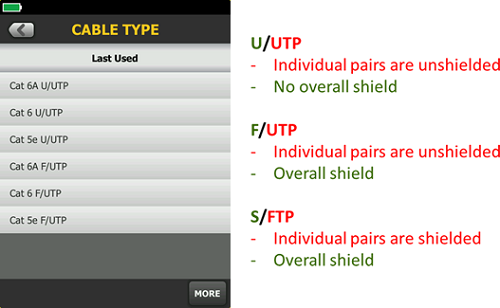
What the Cable Type setting DOESN’T do:
The crucial thing to understand about the Cable Type setting is that it only tells the tester what type of cable is going to be tested, it does not tell the tester how it is going to test the cable – that is determined by the Test Limit setting. To learn more about test limits, please see this article. For instructions on creating a custom cable type, please see this article.








