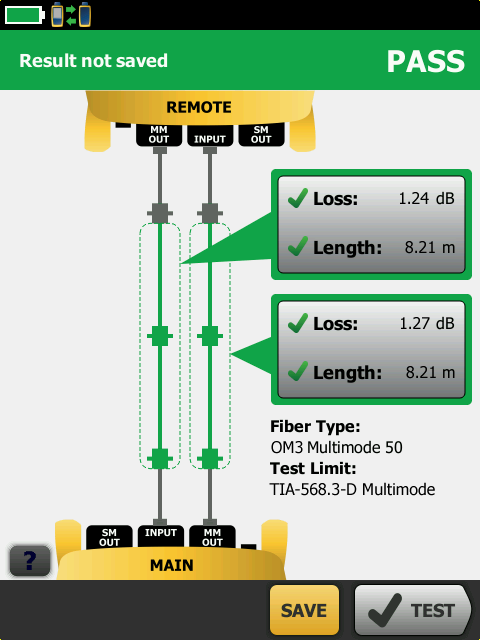Certifying pinned MPO to LC multimode links with the CertiFiber Pro
This article describes a method for certifying a multimode link with a pinned MPO connection at one end and LC at the other, often referred to as a hybrid link, using the CertiFiber Pro. Using the MultiFiber Pro will result in a quicker certification. Additionally, the MultiFiber Pro automatically reports polarity. Click here to see how you can certify unpinned MPO to LC links cables using the MultiFiber Pro.
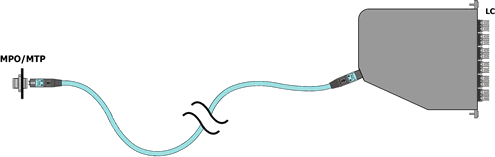
Since this method requires the use of a break out cable (unpinned MPO to LC harness), the user needs to understand the desired polarity for their installation. Además, la inspección es fundamental para que este método funcione. Sin inspección, puede terminar con resultados pesimistas. Inspection includes both the end faces of the MPO and LC connectors. MPO adapter tips are available for the USB FI-7000 FiberInspector:
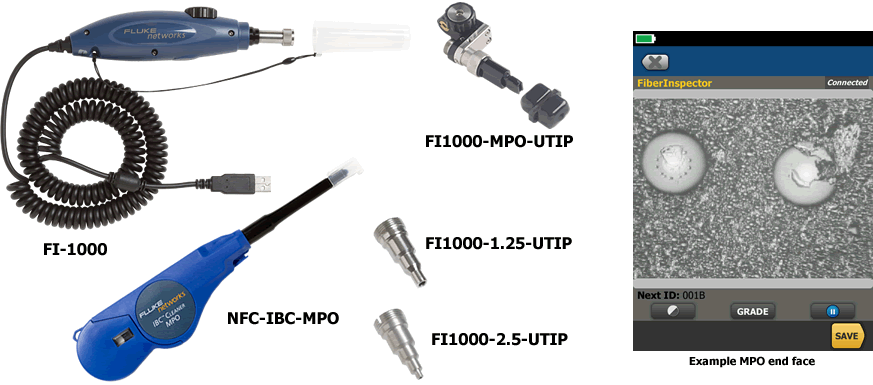
-
Pregúntele a su proveedor de cableado/consultor por sus límites de comprobación. Here we shall use TIA-568.3-E Multimode with a 2 Jumper Reference. You may have been told; "Never carry out a 2 Jumper Reference for link testing". However, this is one occasion where we will eventually end up doing just that. Note that the No. of Connections/Splices: 3/0, esto es IMPORTANTE. If you leave this as 2/0, your calculated loss budget in CertiFiber Pro will be optimistic by one connection - you will end up failing good links.

- Inspeccione todos los cables de comprobación de ser necesario.
-
Connect the main and remote units with hybrid SC to LC test reference cords. (Do not use Bend Insensitive Multimode cords here)
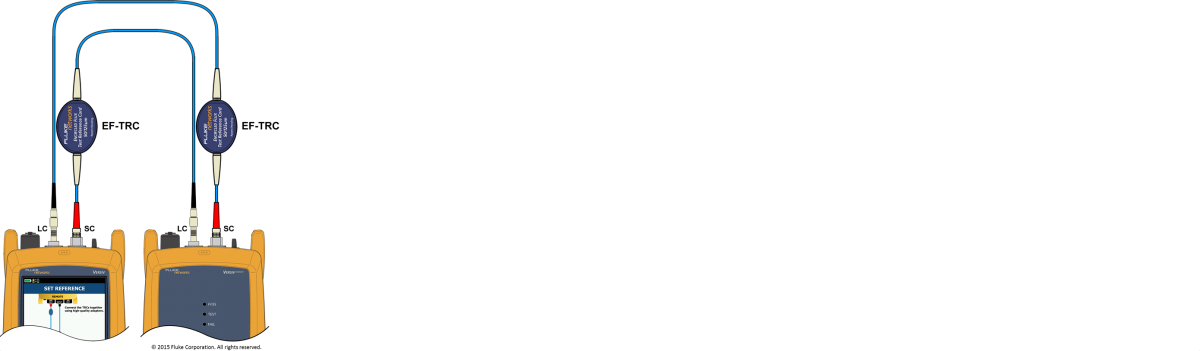
- From the HOME screen, tap SET REF > OK > SKIP WIZARD > SET REFERENCE (DO NOT USE the RUN WIZARD for this method)
- Press the HOME key.
-
With the reference complete, disconnect from the INPUT PORTS only:
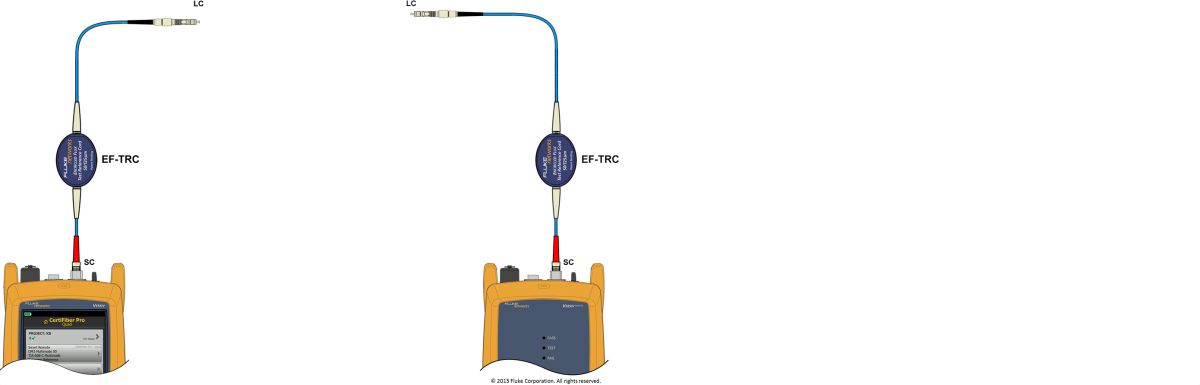
-
Inserte un buen cable de referencia de comprobación entre LC y LC en el puerto de ENTRADA de la unidad principal:
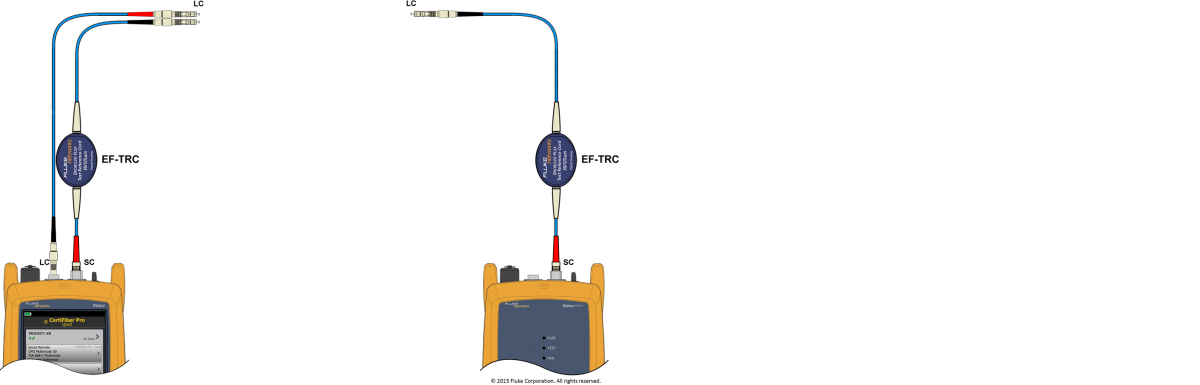
-
Inserte un buen cable de referencia de comprobación entre LC y LC a la ENTRADA de la unidad remota:
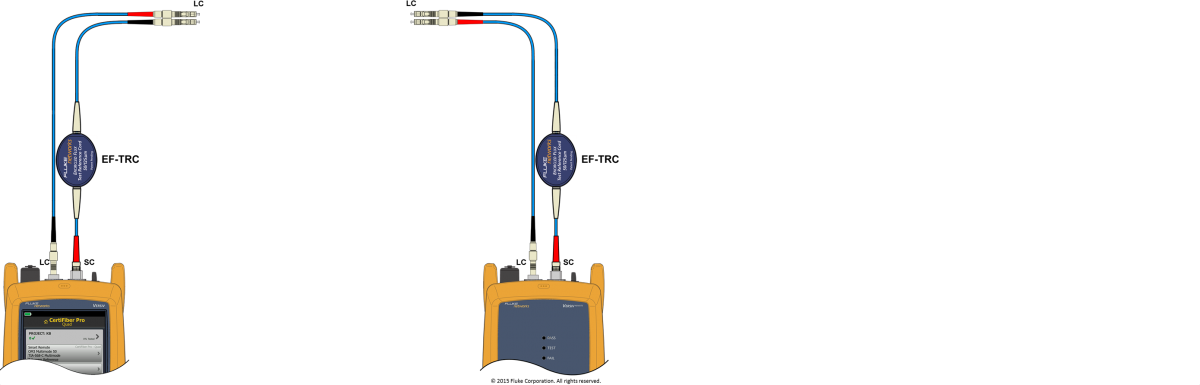
-
Conecte las unidades principal y remota con un adaptador LC monomodo: (Singlemode typically provides better alignment, important for this TRC check)
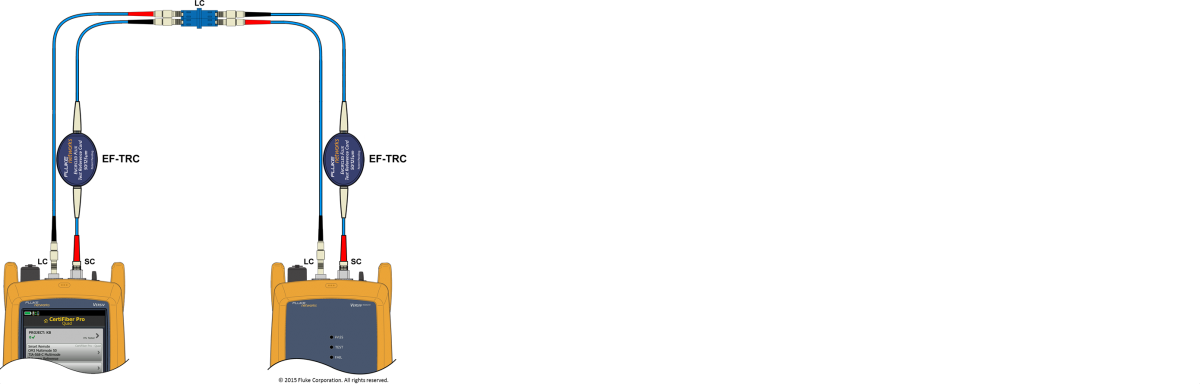
-
Presione TEST (COMPROBACIÓN)y asegúrese de que la pérdida informada sea ≤0,15 dB. No proceda de lo contrario.
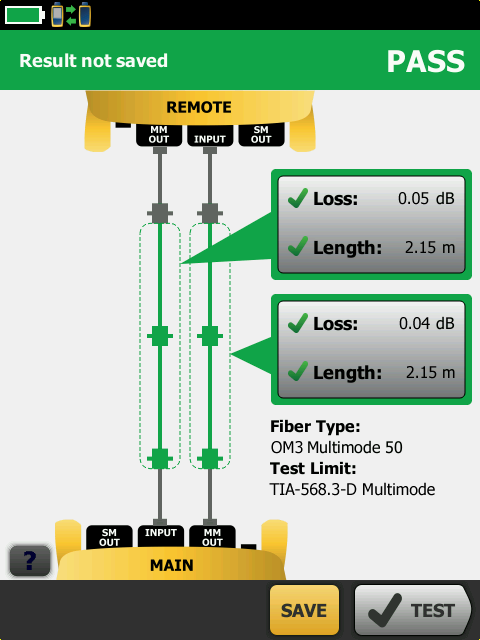
IGNORE la cantidad de conectores que se muestran en la pantalla aquí. Solo asegúrese de que la pérdida en ambas fibras sea de ≤0,15 dB. En este ejemplo, las pérdidas son 0,05 dB y 0,04 dB, por lo que podemos pasar al siguiente paso. -
With a reported loss of ≤0,15 dB for both fibers, press the HOME key and SET REF > OK > SKIP WIZARD > SET REFERENCE to complete a 2 Jumper Reference:
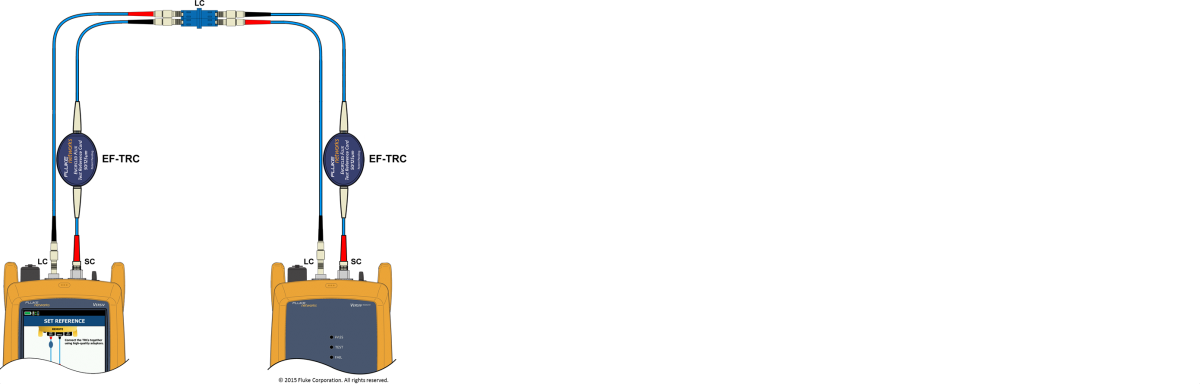
-
With the reference set, press the HOME key and disconnect the main and remote units:
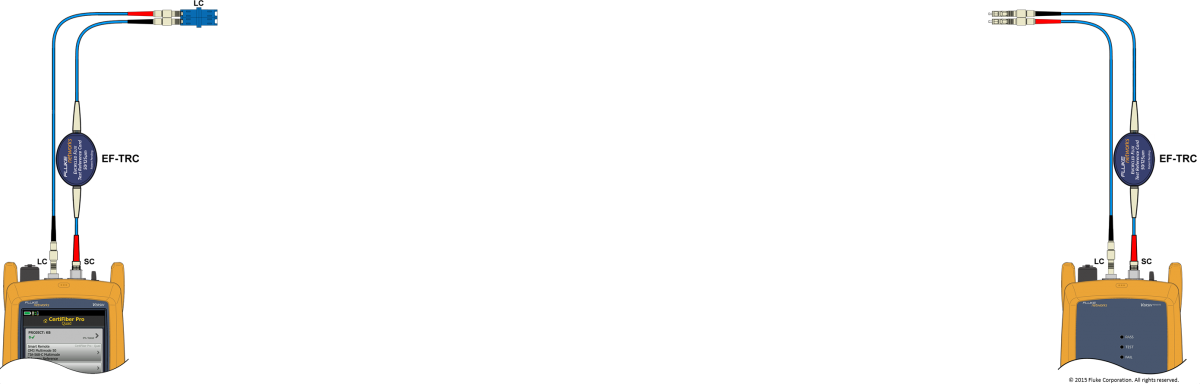
-
Connect your unpinned MPO to LC breakout cable to the main unit:
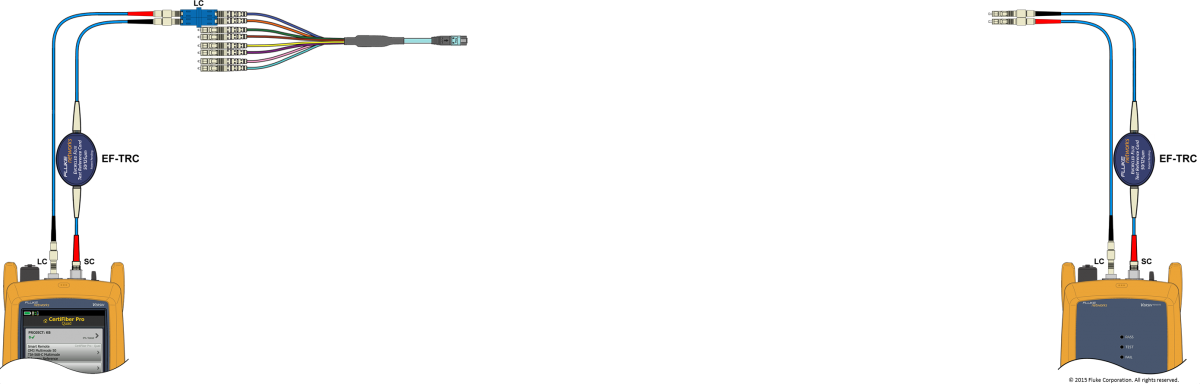
-
Connect to the link you wish to test, paying attention to polarity. Press the TEST key:
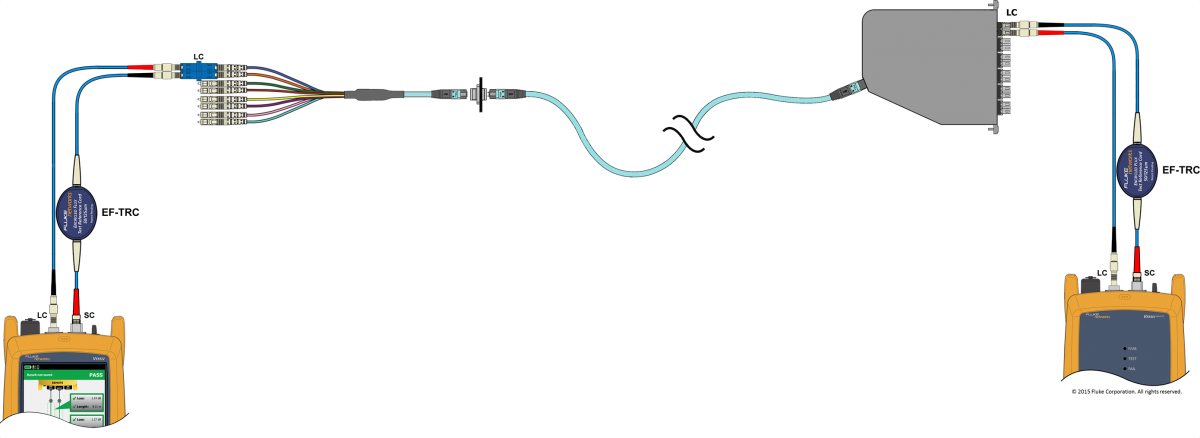
Información adicional
-
Your result will have shown three connections on the screen, but one of them is greyed out since you referenced that out when carrying out the 2 Jumper Reference. However, only two of them are encircled with a dotted line, indicating a two connection count, not three, since a 2 Jumper reference was carried out before the measurement.