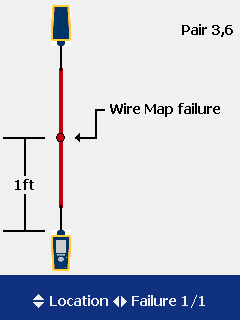Mapa de cableado de CA: DTX CableAnalyzer
DTX AC Wiremap lets DTX users:
- Assure that Ethernet cabling supports services that use Power over Ethernet, before their deployment.
- Test PoE cabling according to TIA standards even if a Midspan power supply is used.
- Quickly solve cabling problems for a PoE service using a single tool.
A Midspan supply blocks the return of the DC signals a cable tester transmits to do the crucial Wire Map test. Without a Wire Map, cabling errors could go undiscovered. These errors may delay the rollout of a PoE service and/or increase rollout cost. Cabling errors introduced after deployment may take down the service and complicate troubleshooting.
The new 1.41 (Current Version 2,78) release of software for the DTX CableAnalyzer includes a feature called “AC Wire Map.” This feature uses innovative algorithms and technology to overcome the barrier introduced by Midspan supplies. The AC Wire Map test results provide evidence that the cable plant is or is not ready for PoE services. LinkWare PC software captures the results of AC Wire Map tests to produce a comprehensive report on the health of a cable plant. The DTX-NSM is not required to do "AC Wire Map".
The DTX Series Network Service Module (optional DTX-NSM) can then test Endspan or Midspan power supplies to determine if they deliver voltage in compliance with the IEEE’s 802.3af PoE standard.
When not to use it (Important)
Always disable the AC Wire Map test when not testing through a PoE device, since the test may run a little slower. If you have a midspan 100BASE-TX device where the power is delivered on Pairs 4,5 and 7,8 you cannot use AC Wire Map. The vendor of the device has isolated the input and output completely on these power pairs. Under Test Limit > Applications you will find an option to test just two pairs.
- POE 2-Pair Cat 5e Channel
- POE 2-Pair Cat 6 Channel
- POE 2-Pair Cat 5e Perm. Enlace
- POE 2-Pair Cat 6 Perm. Enlace
You cannot use AC Wire Map with either TIA Cat 6, 6A or Class E, EA limits. The return loss will always fail. This is not the fault of the DTX CableAnalyzer. These devices are rated for 1000BASE-T at most, and hence will have more return loss in them than that allowed for either Cat 6, 6A or Class E, EA.
How do I use it?
To enable AC Wire Map, rotate the dial on your DTX to SETUP > Twist Pair > Tab 2 > AC Wire Map > Enable
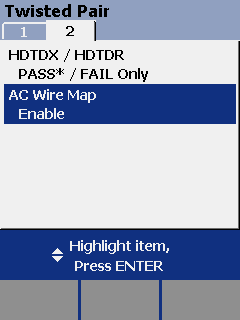
Connect to the cabling then run an Autotest.
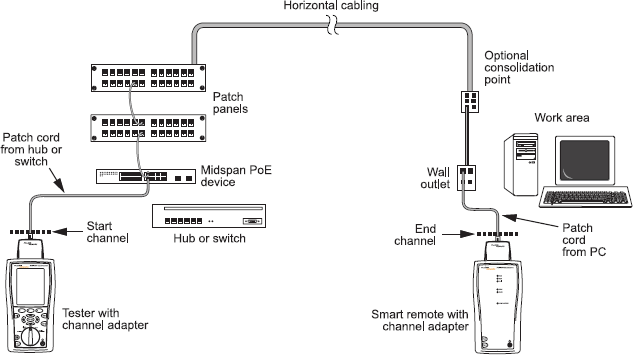
When the AC Wire Map test is enabled:
- The Autotest may run slower.
- Some tests, such as resistance, are not run.
- The Autotest does not stop if a wire map fault is detected.
- The AC Wire Map test requires a smart remote.
- The shield is not tested - there is no return path for us to test.
AC wire map results are similar to the wire map results you normally see.
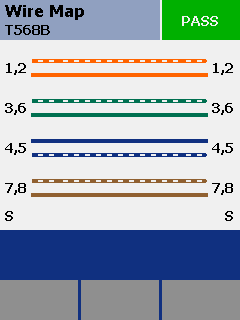
Breaks in the cable are diagnosed to a pair, not a specific wire:
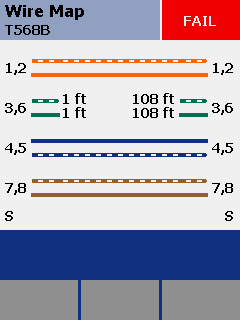
In some cases, the fault information provided by AC wire maps is less specific. For example, if a wire is shorted to a wire in another pair, the AC wire map shows all four wires shorted.
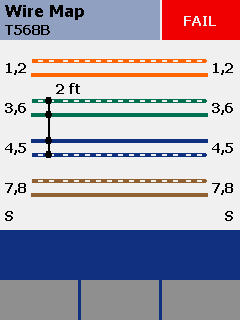
This occurs because the AC electrical characteristics of some faults limit the measurements available from the fault.
When the tester detects multiple wire map faults, it may not display the wire map screen, but may show a diagnostics screen instead.