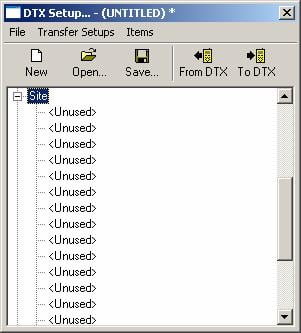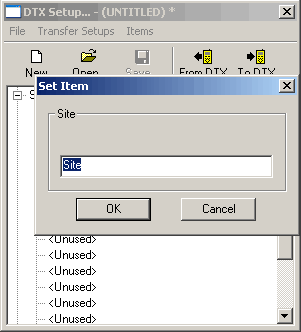How many Site/Operator Names can I have? - DTX CableAnalyzer
|
Please ensure you have Version 2,78 in your DTX CableAnalyzer and LinkWare PC 9,6 on your PC. You can have up to 20 Site Names and 20 Operator Names. Consejo: You can enter these in the DTX CableAnalyzer, but a quicker way to do this is through LinkWare PC. With the DTX CableAnalyzer connected to the PC and LinkWare PC running, click on Utilities > DTX CableAnalyzer > DTX Setup. A new window will appear:
To edit the names, click on
Now double click on an entry to change it:
|