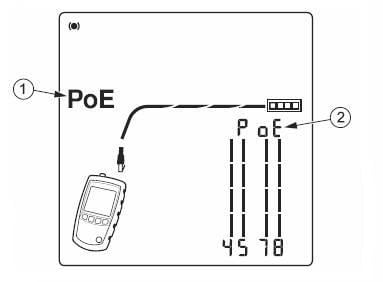Detecting Power Over Ethernet - MicroScanner2
The MicroScanner2 Cable Verifier can detect Power Over Ethernet (PoE) voltage from 802.3af sources.
To select PoE mode, press MODE until PoE appears on the display (1).
In PoE mode, the tester solicits PoE power on pairs 1,2-3,6 and 4,5-7,8. The tester may activate a PoE source and will not be damaged by PoE power.
If PoE power is detected, PoE appears above the powered pairs (2). The PoE may blink as the PoE source turns the power on and off.
In twisted pair test mode, a flashing PoE mode indicator means that PoE power may be available. To verify the presence of a PoE source, switch the tester to PoE mode.
Nota
The tester will not detect PoE schemes that are not compliant with the IEEE 802.3af standard, such as Cisco® Inline Power.