Inspection of APC Connectors with FI-1000
APC connectors have are low loss connectors which have an 8 degree angle on the ferrule endface. Below is a close up of a singlemode SC/APC connector.
The APC inspection probe tips direct the camera optics in the probe at the the same angle, which is necessary to acquire a clear image of the fiber endface on the Versiv display. Using UPC probe tips to inspect APC connectors will not work. This article shows APC tips that go with the FI-1000 Fiber Inspection camera that works with Versiv.

SUGERENCIA TAC PRO: To be successful, you will need to line up the notches and slots on the APC probe tips and connectors as shown below.
Universal 2,5 mm APC Tip (FI1000-2.5APC-UTIP) Inspecting SC/APC Connector
Match up the notch on the inspection probe tip to the guide key on the SC/APC connector. When they are lined up as shown, you will get the best endface image.
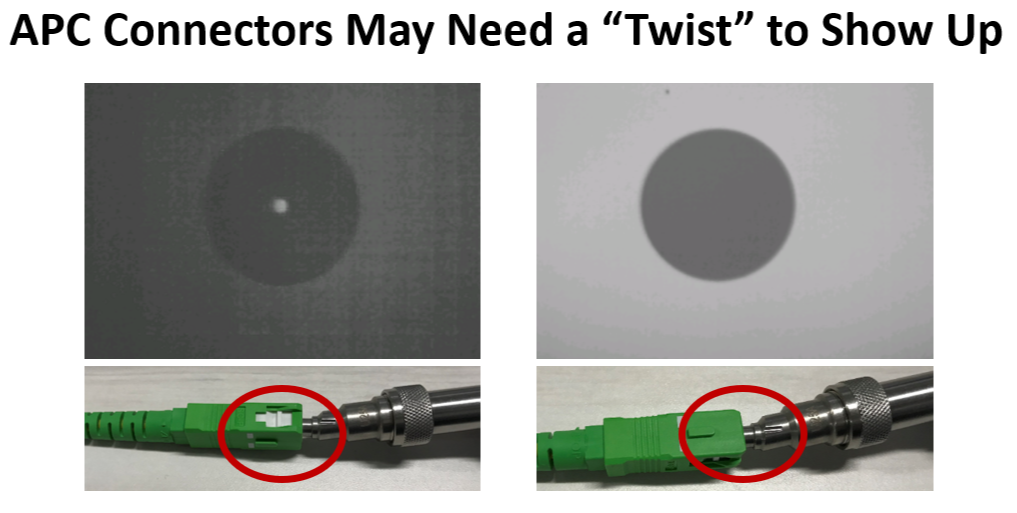
SC/APC Bulkhead Tip (FI1000-SCAPC-TIP) Inspecting SC/APC Bulkhead Port
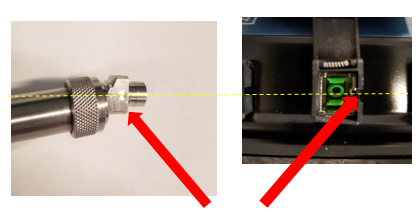
Match up the circular indentation on the SC/APC bulkhead probe tip with the slot side on the SC/APC bulkhead port. Be aware that inspecting the bulkhead port may take some more effort to find and focus on the core, compared to inspecting an APC connector. Once you do get the endface in focus, press the button on the camera probe to freeze the image on the display, then tap Save. Versiv will prompt you to enter an ID, then tap Save.
See Also: APC step vs. conical end faces
What About Cleaning APC Connectors and Ports?
QuickClean cleaners work well for cleaning both UPC and APC fiber connectors and ports.
We also recommend our Solvent Pen and Cleaning Cube for removing baked on grease or residue, or in situations where dry contact cleaning has not proven to be effective.
Kits de limpieza de fibra óptica






