TRC Results: Why You the Owner Should Care
September 11, 2019 / General, Standard and Certification, Installation and testing, Industrial Networks, Best Practices
In addition to individual link insertion loss and length results, a LinkWare Live report includes plenty of other useful information, including the date and time of the test, the test limit selected based on the application and the cable type. And there’s one other bit of information that as an owner and operator you shouldn’t overlook – the TRC verification results. While you may be focused on the individual link results of your test report, all your links could be suspect if the TRCs fail.
A Critical Step to Require
Test Reference Cords (TRCs) are a critical component of testing fiber systems as they allow for testing the loss of the first connector by mating it to the quality connector of the TRC. To account for the loss of the TRCs, Tier 1 testing requires first setting a one jumper reference, which is really just a fancy term for calibrating the tester to 0 dB of loss by canceling out for the loss of the TRC and making it invisible to the tester, so it does not affect the actual loss of the link. Fluke Networks multimode TRCs are essential to make the most accurate loss measurement possible. They contain a tunable ‘puck’ that we use in the factory to adjust the output of the cord to be sure that it complies with the Encircled Flux requirements. This means the test result with a Fluke Networks CertiFiber Pro will be accurate and repeatable.
Another key step in the fiber testing process is verifying the performance of the TRCs. Your fiber technicians should be doing this immediately after setting the reference and as a standard operating procedure throughout the course of testing since TRC performance can degrade over time. While industry standards do not specify how often the TRCs should be verified, as a general rule of thumb, TRC verification should occur daily or roughly every 288 fiber tests. In less than ideal environments (where dust is an issue), verification should be done more frequently.
While you should be able to trust your technician to do this critical step, you as the owner can specify how often the TRCs are verified and that the results saved as part of your test report. The good news is that TRC verification results are automatically included on your LinkWare Live test report. But beware! The TRC verification results are the very first of the Tier 1 testing results when sorted chronologically so they only appear on the first page followed by all the link results that followed that verification. That’s why it’s important to check them first.
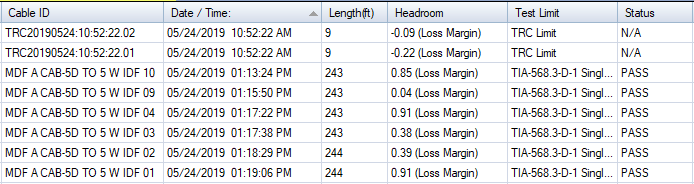
When using the setup wizard, the TRC results are included in the LinkWare report.
What to Look For
First and foremost, the TRC results on your LinkWare Live report will tell you if a one jumper reference was properly set. If this important step was overlooked, and the loss of the TRC will be included in the loss of your links. While link loss failures are a reason to retest, first check the TRC results. Not setting the one jumper reference could result in false failures and retesting that could have been avoided.
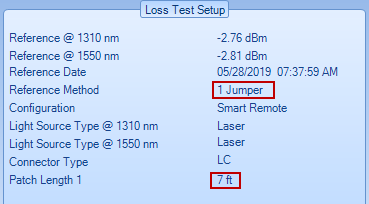
TRC Results showing reference method and TRC length.
Another thing to check for: a TRC with a reported length of zero. This indicates that the TRC test was performed without the TRC actually being attached – something that could lead to good links failing. And if the operator forgot this step, you might start to wonder about what other mistakes were made along the way.
A negative loss value on the TRC results is a sure sign that the reference wasn’t properly set. It could also indicate that the tester was not properly warmed up before testing or that there’s a problem with the TRC such as a dirty end face. Your technicians should never assume that a TRC is clean right out of the bag. In fact, TRCs should be inspected, cleaned and inspected before every verification. If you see a negative value on the TRC results, you can’t trust ANY of the link results that followed.
And even if you don’t have a negative TRC result, you still need to consider the value. TRCs are constructed of reference grade cable and connectors and should have a VERY low loss so as not to the adversely impact the measurement -- regardless of the connector it’s mated to. The goal is for TRC reference connectors to have a mated loss better than 0.1 dB for multimode and 0.2 dB for singlemode – any higher and you might see pessimistic results or end up over your loss budget for what might actually be a perfectly good link. Overall, the TRC loss should be less than 0.15 dB for multimode TRC’s and less than 0.25 dB for singlemode TRC’s. Values exceeding the limits will display with a negative margin in red as shown.
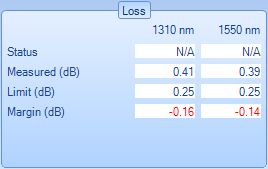
Negative margins indicate a poor quality TRC or a setup error.
If the TRC results fail in any of these ways, you can avoid delving into the individual link tests and request a request a retest of all the links following that verification. If all looks good with the TRC results, you’ll know that when a link fails, it wasn’t caused by improper reference setting or a poor TRC.
As you can see, there are a lot of ways to make mistakes when setting reference for loss measurements – but if the operator carefully follows the CertiFiber Pro’s set reference wizard, all these can be avoided. That’s why even our own experts use the wizard, as it ensures all the steps are followed, and stores the results with the other tests.






