Help! My Copper Cabling Link Failed
October 2, 2015 / General
You’ve just finished a copper cabling installation for a customer, your DSX-5000 CableAnalyzer is properly configured and you’re ready to start testing. With a press of the “TEST” button, you’re off and running.
Link after link, the tester displays a “Pass” and you’re feeling really good about the quality workmanship of your installation.
All of the sudden, a “Fail” pops up on the screen and you’re forced to stop dead in your tracks. You know that all links must pass before the manufacturer will issue the warranty—and likely before you get paid for the job.
Quickly isolating and repairing the problem can make all the difference in getting on with the business of warranting the installation, ensuring customer satisfaction and making money. Thankfully you have the powerful troubleshooting capabilities of the DSX-5000 in the palm of your hand.
Fix it Later
Maybe you’re not responsible for fixing failed links or you prefer to leave the task of troubleshooting up to a more experienced technician. The DSX-5000 has a FIX LATER feature that creates a punch list of links that need troubleshooting and repair. That means you can get on to the business of testing the remaining links without interruption, saving the troubleshooting and repairing task for later—or for someone else.
Diagnose It
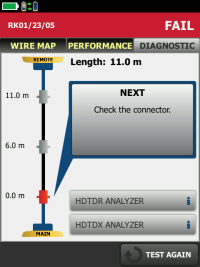
When a link fails, you’ll see a red asterisk next to the specific failed parameter rather than a green check mark. Simply tap on the failed parameter and the DSCX-5000 will display a detailed graph of the measurements. You can even zero in on which pair is causing the problem.
A fail is a fail and must be diagnosed. Under the DIAGNOTICS tab, the DSX-5000 includes two parameters—HDTDX (High Definition Time Domain Crosstalk) ANALYZER and HDTDR (High Definition Time Domain Reflectometry) ANALYZER. These parameters allow you to essentially look down the cable and see exactly where any crosstalk, return loss or shield faults are happening on the link.
For example, the HDTDX ANALYZER might show failed crosstalk at the near-end connector (see illustration), making it easy for you to isolate and ultimately fix the problem.
Make the Repair
Remember, you (or the technician responsible for troubleshooting) will still need to figure out the problem. In the case of a connector issue, the problem could be caused by faulty termination or a non-compliant connector.
If the problem appears within the cable, it could be caused by subpar construction of the cable itself—whether the geometry or insulation and jacket materials. It can also be caused by poor treatment of the cable, such a exceeding the cable’s specified bend radius or pull strength.
Once the link has been fixed, tap TEST again on your DSX-5000 and hopefully the link will pass. If so, the link will be removed from the punch list.




